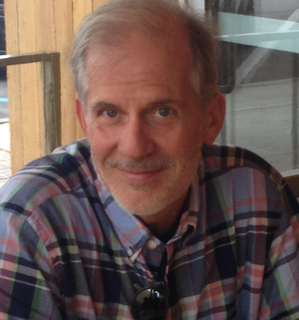Resume Sections
The following are the most common sections found on a basic resume.
Contact information: Contains name, email, and phone number. Address and LinkedIn profile link are optional.
Education: Start with your most recent degree (reverse chronological order) and include the name of your institution, degree, and expected graduation date (month and year). Listing high school is unnecessary.
Experience: Highlight both paid and unpaid experiences. Add anything you’ve done that is relevant, whether as an employee, intern, volunteer, member of a research team, or officer of an organization. Include your title, company/organization name, city and state, and dates (month and year – month and year). Use bullet point statements to demonstrate skills and accomplishments.
Activities/Leadership: Volunteer work, student groups, athletic teams, or interest groups are a great way to show that you are well-rounded. Focus on activities where you’ve built transferable skills and include the name of the organization, your role, and the dates of involvement.
Skills/Certifications: Include only objective, measurable skills like proficiency with languages, technology, laboratory procedures, programming languages, etc. Listing soft skills such as communication, teamwork, or problem solving should be demonstrated through your experiences and not included in this section.
Review resume samples for ideas on how to organize your document.
Writing Effective Bullet Points
Readers typically skim a resume for less than 10 seconds at first glance, so it is important to make sure your resume is presented in a clear, concise manner. Using bullet points instead of paragraphs to describe your experiences helps the reader find relevant keywords and information quickly. Each bullet point should begin with an action verb. Use the WHO Method to evaluate tasks and responsibilities and demonstrate skills in your bullet points.
W = What did you do (tasks/projects)
H = How did you do it (skills, strategies, methods, tools, attitudes)
O = Outcomes associated with the work (results, impact, contribution, intention, scope)
Example before WHO:
- Provided quality customer service
Example after WHO:
- Resolved customer concerns while adhering to store policies by using active listening and diplomacy
Aim for each bullet point to be no longer than two lines. Pull keywords from the job description or application to identify relevant skills to highlight. It is also helpful to share results and quantify experiences with numbers whenever possible. Use this worksheet to help develop your bullet points using the WHO Method.
Resume Formatting Tips
Resumes should be concise, well-organized, and easily skimmed. Use proper formatting to keep your resume visually appealing while drawing the reader to relevant information. No template needed!
Tips for formatting your resume:
- One page (depending on field/level)
- Black type in a clear font (e.g., Georgia, Calibri, or Tahoma)
- Font size 10.5 or larger
- Margins that are at least .5” all the way around
- Bold or italics to draw the eye to section headers and other key information such as company names or position titles
- Bullet point statements (instead of paragraphs) starting with action verbs
- Consistent verb tense (e.g., present experience in present tense, past experience in past tense)
- Accurate, up-to-date content that is free of grammatical and spelling errors
Use a Resume Writing Checklist for more tips to further polish up your resume.
Writing a Cover Letter
It’s best to include a cover letter to accompany your resume, even if it’s optional. Aim for a 1-page, 4-5 paragraph letter that provides a clear, compelling argument for why you should be granted an interview based on the skills you bring to the table. Check out examples here.
Make sure to highlight strengths that are relevant based on your research of the role/organization and to provide brief examples of your experiences (your goal is to highlight a carefully selected set of skills, not repeat your entire resume in paragraph format). Make sure your letter design matches your resume, is carefully proofread, and is customized for each of your audiences.
Creating a Reference Page
In cases when you’re asked to submit a list of references to accompany your application, we recommend creating a polished, stand-alone reference page that matches the formatting of your resume. This example offers a suggested format, including the key pieces of contact information for your references that your audience will expect to see.
Only provide references when asked (no need to have a “references available upon request” note on your resume), and choose people who know you well, can provide a positive review of your work, and who give you their permission.
Assembling a Portfolio
A portfolio is most commonly used in fields such as film/video, design, advertising, writing, and education. It can be a valuable marketing tool to help you showcase your skills and accomplishments and differentiate you from the competition. Consider creating yours using a free blog or product-sharing website to help keep your information organized and make sending it to potential employers easy.
Carefully choose your best and most relevant work – your portfolio should not include everything. Highlight job-specific assets such as a resume, professional statement/philosophy, designs/artwork, writing samples, grant proposals, lesson plans, etc. Make an appointment with your college career advisor or talk to professionals about the specific expectations in your field. To get ideas, sample ePortfolios and additional resources can be found on the Graduate School website.